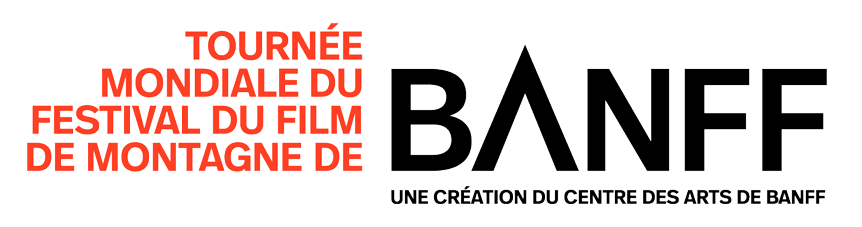2025 Winter edition
frequently asked questions (FAQ)
2025 Winter edition
frequently asked questions (FAQ)
HELP PAGE TO AVOID PANIC!
HELP PAGE TO AVOID PANIC!
Do you have a question? Browse through our frequently asked questions, you’re sure to find an answer! Other problems?
2025 virtual edition
The films are viewed via a video on demand platform. Like last year, we are happy to do business with a Quebec company: LEPOINTDEVENTE.COM.
Each program is composed of several short and medium length films. If you choose the program THE GREAT ADVENTURE, you will have access to 14 films with a total duration of a little over 5h. If you choose one of the simple programs (RED or BLUE), you have access to 8 or 6 films with a total duration around 140 minutes.
You have 30 days to watch all the movies! You can stop the movie and resume it at any time you want. You can also watch each movie up to two times (for your personal use).
IMPORTANT. The 30 days viewing period starts immediately after the purchase of your ticket. After that, the films will no longer be available.
BEFORE YOU BUY. Make sure your equipment is compatible with the viewing platform of our partner LEPOINTDEVENTE by going HERE
BEFORE YOU BUY. Make sure your equipment is compatible with the viewing platform of our partner LEPOINTDEVENTE by going here
For programs marked English on the box office, films are shown in their original language and English subtitles are added only if the narration is in a language other than English.
” It’s a personal decision, says Stéphane Corbeil, the tour’s instigator. Am I alone in listening to the films or will there be more than one person in front of the screen?” An advantageous pricing is offered for people who want to be in solidarity with the Quebec tour by opting for the Household option, which takes into account that several people will enjoy the films together in the same house. Please note that this ticket is not intended to be used in a classroom, in a business or in any other public place. Thank you to everyone for staying tuned to this annual event!
You want to buy it now but send it later? Simply purchase the ticket by providing your name and email address. The purchase confirmation will be sent to your address. When you’re ready to send it to the lucky person, just forward the email with a personalized note from you.
Want to buy the ticket and give it away immediately? Then enter the name and email address of the person you are giving the gift to. They will receive the confirmation email directly in their email box.
IMPORTANT. The process of connecting to virtual events may differ from one type of device to another. The following link lists compatible devices and the appropriate method to connect (computer, laptop, HDMI cable to your computer, other devices). Please check the compatibility of your equipment on the LEPOINTDEVENTE.COM viewing platform by clicking here
Yes, you can stop the movie as many times as you like during viewing and then resume it at your convenience, the same day or at another time. You can also watch each movie up to two times (for your personal use).
On which device should I listen to the movies? How do I use my Chromecast, XBOX, Apple TV and more? Check out this page
In case of lag (lag time, repetitive stops during viewing) consult this page to find the answer.
Note regarding AirPlay and casting. Depending on your device version and operating system, some people have experienced problems. If the recommendations on the above recommended help page don’t give you the answer, try this one.
Call: 1-855-550-7469 according to the business hours detailed here.
Outside of these hours, you will need to leave a message and a team member will call you back.
the program
The program will be available in November. You can subscribe to our newsletter to be the first to know or follow us on Facebook. The list of films will be unveiled here.
general questions
Yes, we will need volunteers! If you are interested, please send an email indicating the performance you would be available for to : infos@banffquebec.ca Thank you in advance for your involvement!
the theatrical tour
Refund conditions are indicated at the bottom of the page where you buy your tickets.
For other venues, the policy of each venue applies. If you have any questions about your tickets (e.g., you can’t find them), please contact customer service at the Point of Sale (info@lepointdevente.com) or the box office of the venue concerned.
VIRTUAL EDITION 2023
Virtual edition
the program
How does the virtual version of the Festival work?
BEFORE BUYING. Please check the compatibility of your equipment with the eventive viewing platform by going to this page.
How does the screening work?
Is there a limited number of tickets available?
AVANT D’ACHETER. Be sure to check the compatibility of your equipment with the eventive viewing platform by visiting th page (available in 4 languages).
Is there a deadline for purchasing a ticket?
How do I purchase a ticket?
-
- Connect your computer with an HDMI cable (definitely the easiest solution!)
- Download the Eventive TV application on Apple TV (generation 4 or higher) or Roku devices
- Use AirPlay if you have a Mac or iOSO device
- Use Chromecast to "launch" from the Chrome launched from a computer or Android device
What is the difference between Solo and Household tickets
How to give a ticket as a gift?
- Want to buy it now but send it later? Simply purchase the ticket by entering your email address. The purchase confirmation will be sent to your address. When you are ready to send it to the lucky person, you must log in to your Eventive account created at the time of purchase and click on the little wheel in front of the purchased ticket. The option to transfer the ticket will then be available. Simply enter the email address of the person in question.
- Want to buy the ticket and give it away right away? Once you have clicked on the program you want to give away (Blue, Red, Radical Reel or Double Program), you then need to click on the (very) small line with a heart in front of it, labeled "Give as a gift". Then simply answer the questions that appear on the screen.
I did not receive an email confirmation
Can I go back and restart a movie?
Can I watch a program on different screens at the same time? Non, il n’est pas possible de visionner un programme sur plusieurs écrans en simultanée.
BEFORE BUYING. Be sure to check the compatibility of your equipment with the eventive viewing platform by visiting th page (available in 4 languages).